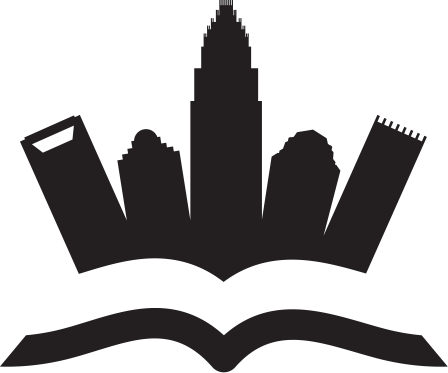Streaming sports games have become increasingly popular in recent years, allowing fans to watch their favorite teams and athletes from the comfort of their homes.
Streaming sports games have become increasingly popular in recent years, allowing fans to watch their favorite teams and athletes from the comfort of their homes.
Hotstar, a leading streaming platform, offers a wide range of sports content to viewers in the UK. Also, people get excited about what to watch on Disney+ Hotstar, which has a lot of sports events listed on it.
However, one common issue that users encounter is a delay in the live stream, which can be frustrating for sports enthusiasts.
In this blog, we will explore effective strategies to reduce delay while streaming sports games on Hotstar in the UK, ensuring a seamless viewing experience.
Check Your Internet Connection
Before delving into any troubleshooting techniques, it’s crucial to ensure that your internet connection is stable and capable of handling high-quality video streaming.
A slow or unreliable connection can significantly contribute to delays in the live stream. Here are a few steps to optimize your internet connection:
Use a Wired Connection
Connect your device directly to your router using an Ethernet cable. Wired connections offer more stability and faster speeds compared to Wi-Fi.
Upgrade Your Internet Plan
Consider upgrading your Internet plan to a higher speed tier. Contact your internet service provider to inquire about faster options suitable for streaming sports games.
Limit Network Usage
Minimize other internet activities on your network while streaming, as they can consume bandwidth and lead to delays. Pause downloads, updates, and other bandwidth-intensive tasks during live streaming.
Select The Right Device And App
The device and app you use to stream sports games on Hotstar can also impact the delay you experience. Here are some tips to optimize your setup:
Choose a High-Performance Device
Use a device with sufficient processing power and RAM to handle streaming without delays. Smart TVs, gaming consoles, and dedicated streaming devices like Roku or Apple TV are ideal choices.
Update The Hotstar App
You have to use the latest version of Hotstar, as sometimes an outdated app can be prone to bugs and errors. Developers usually fix these bugs in updates. So do regularly update your app.
Clear App Cache and Data
Over time, the app’s cache and data can accumulate, potentially affecting its performance. Clearing the cache and data can help resolve any underlying issues.
Consult the app’s settings or your device’s instructions to find this option.
Optimize Streaming Settings
Adjusting the streaming settings on Hotstar can reduce delays and improve the overall streaming experience. Here are some settings to consider:
Lower the Video Quality
If you are experiencing significant delays, consider lowering the video quality. Hotstar allows you to select the video resolution manually. Choosing a lower resolution, such as 720p or even 480p, can help mitigate delays caused by slower internet connections.
Enable “Low Bandwidth” Mode
Hotstar offers a “Low Bandwidth” mode specifically designed for users with slower internet connections. Enabling this mode can reduce the video quality further but will ensure a smoother streaming experience with minimal delay.
Enable Adaptive Streaming
Adaptive streaming adjusts the video quality in real-time based on your internet connection’s speed and stability. Enabling this feature allows Hotstar to adjust the video quality to prevent buffering and delays automatically.
Consider Time Delay Factors
In some cases, the delay you experience while streaming sports games on Hotstar may be due to factors beyond your control. These can include:
Broadcast Delay
Hotstar receives the live broadcast feed from the sports event, which can introduce a small delay compared to watching the game directly on a TV.
This delay is usually unavoidable but tends to be minimal.
Network Congestion
During peak viewing times or major sporting events, internet traffic can increase, leading to network congestion. This congestion can cause delays in the live stream. Try streaming during non-peak hours to minimize these delays.
Server Load
Hotstar’s servers may experience heavy loads during popular sporting events, which can impact streaming quality and introduce delays. In such cases, consider using alternative streaming platforms or watching the game on traditional television if available.
Advantages of Reducing Delay Time
Reducing delay time while streaming sports games on Hotstar in the UK can offer several advantages:
Real-time Experience
By reducing delay time, viewers can enjoy a more immersive and real-time experience while watching sports games. They can witness the action as it happens, making the viewing experience more engaging and exciting.
Avoiding Spoilers
With reduced delay time, viewers can stay up to date with the live action and avoid spoilers from social media or other sources. This allows them to enjoy the game without knowing the outcome in advance.
Enhanced Social Interaction
Watching sports games in real-time enables viewers to participate in live discussions and engage with fellow fans on social media platforms or online forums.
Reduced delay time facilitates more meaningful and timely interactions with other fans, enhancing the sense of community and shared experience.
Betting And Fantasy Sports
Reducing delay time is crucial for those interested in sports betting or participating in fantasy sports leagues.
It allows them to make informed decisions based on the game’s current state, increasing the accuracy and excitement of their predictions or team selections.
Improved Interactivity
Some streaming platforms offer interactive features like live polls, trivia, or player statistics. Viewers can actively participate in these interactive elements by reducing delay time, making the streaming experience more engaging and personalized.
Better Viewing Experience For Live Events
For live events like award shows, concerts, or special broadcasts, reducing delay time ensures that viewers can enjoy the event as it unfolds without missing any important moments or performances.
Access To Exclusive Content
Some streaming platforms may offer exclusive content, such as behind-the-scenes footage, interviews, or post-match analysis.
By reducing delay time, viewers can access this additional content in a timely manner, enhancing their overall viewing experience.
Conclusion
Streaming sports games on Hotstar in the UK can be an exciting experience, but delays in the live stream can diminish the enjoyment.
By following the tips mentioned in this blog, you can minimize delay and ensure a smoother streaming experience.
Remember to check your internet connection, optimize your device and app settings, and be mindful of factors that may contribute to delays beyond your control.
With these strategies, you can enjoy your favorite sports events on Hotstar with minimal interruption.