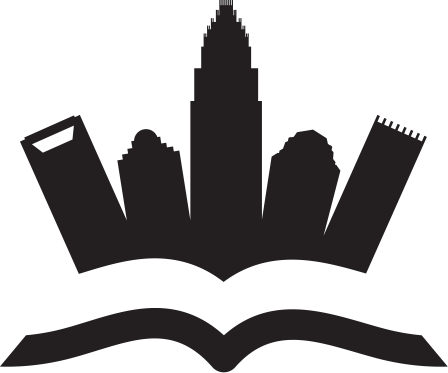For gamers, ensuring that their wireless router complements their gaming setup is important because the performance of the wireless router will play a crucial role in deciding their online gaming experience. Although there are many things that can be said about optimizing your gaming router with the gaming setup, here is a brief tutorial on how you can optimize your gaming router with your gaming setup.
For gamers, ensuring that their wireless router complements their gaming setup is important because the performance of the wireless router will play a crucial role in deciding their online gaming experience. Although there are many things that can be said about optimizing your gaming router with the gaming setup, here is a brief tutorial on how you can optimize your gaming router with your gaming setup.
Choose the Right Router
Before we even begin the optimization section, the first and foremost thing that you need to do is choose the right gaming router for your gaming needs. If you have already made the purchase, you can skip this section. When choosing a gaming router, it is important that you take your gaming needs into account and look for all the features that you will need throughout your gaming journey.
Whether it is high-speed, latest WiFi standards, multiple ethernet ports, QoS, MU-MIMO, a powerful process, VPN support, tri-band support, a gaming-friendly admin interface, or anything else, ensure that you take into account all the important features and components that you will need.
Place the Router Strategically
After you have bought a gaming router and set it up with your modem through http://192.168.1.1/, you should ensure that you place the router at an optimal location. The place where you put your router can make a huge difference in your online gaming experience. It is best that you place your gaming router close to the gaming setup, particularly in the same room, and use a wired connection for the best performance.
However, if that is not possible, place the router at a central and elevated position inside your home and ensure that there are no other electrical devices, appliances, or metal objects nearby that can interfere with the WiFi signal.
Update the Router’s Firmware
Once you buy the router, set it up, and place it in an optimal position, update the router’s firmware. To receive the best performance on a gaming router, it is essential that your router is running on the latest firmware version. Updating the firmware version can not only improve the performance of the router but also fix bugs, add new features, and improve device capability.
You can check the router’s firmware version through the admin interface of the router and if the router is running an outdated firmware version, download the latest firmware version through the manufacturer’s website and install it on the router.
Configure the Settings
Configuring the settings of your gaming router is important to get the best performance. You would want to configure the settings and optimize them according to your gaming needs to improve your gaming performance. Whether it is port-forwarding, QoS settings, or wireless channel settings, tweak all the important settings according to your gaming needs. Assign a higher priority to your gaming device or application so that there are no potential lags and you receive the best gaming experience.
Secure Your Network
While all the other settings are necessary, don’t forget to secure your network. A secure network is important for the privacy and safety of your devices while an unsecured network can compromise your devices and even slow down your internet speed. Consider using WPA3 encryption for your network and setting up a firewall that can secure your network from potential cyber-attacks and malicious actors.